IKEA IPA Hybrid model S
Installation package (v2.8, last update 24.11.2024)
Documents
Printer Drivers
Overview
IKEA is a global company expanding rapidly. Demands of availability, lowering prices and health and safety also requires more efficient logistics, more secure and accurate data and more control over the quality in the whole Supply Chain.
In September 2022 IKEA introduced IKEA Print Application in Cloud. That enables IKEA suppliers to print dynamic labels with GS1 Datamatrix barcode. All data for labels and printing application are held in Cloud.
With this Hybrid model S, printing will be done on local computer at suppliers, triggered from supplier's ERP/WMS system, with data for labels still fetched from Cloud database.
Topology
Main components of Hybrid S model and their relations
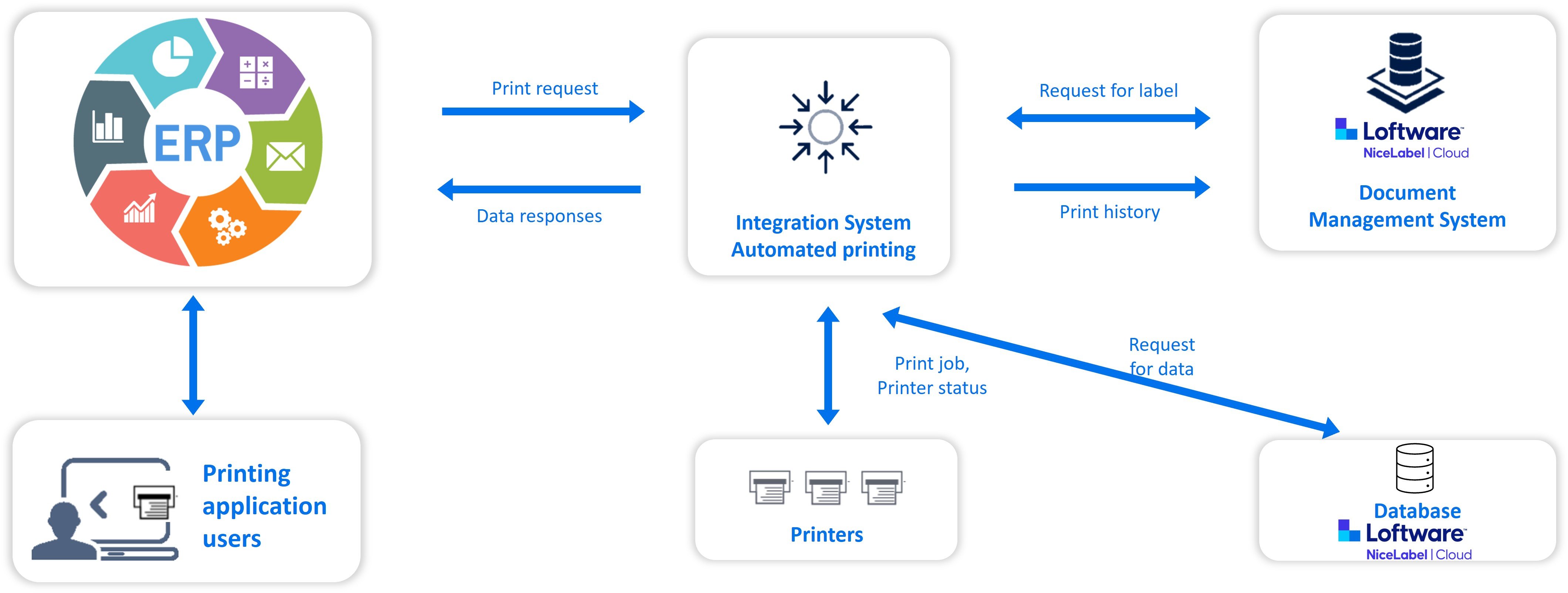
Installation and usage
IKEA IPA Hybrid model S is offering automated printing of GS1 DataMatrix to IKEA suppliers, triggered from supplier's ERP/WMS system, with data for labels fetched from Cloud database
To use IKEA IPA Hybrid model S you need the following:
- Windows computer with following system requirements to install the solution
- Internet connection to download the IkeaGS1ModelS.zip setup file
- Installed Hybrid model S solution on local Windows computer.
- Integration between supplier's ERP/WMS system and NiceLabel Integration system
Note: For download of setup file (2) you will need to authenticate on NiceLabel Cloud. Please use the account provided by IKEA.
Note: For installation of Hybrid model S (3) please follow the steps explained in IKEA IPA Hybrid Model S - Setup guide

