
This Loftware Cloud (previously known as NiceLabel Cloud) video series is designed to demonstrate Loftware Cloud’s ease of use and show first time users how to set up the solution. Additional Loftware Cloud How to video series will follow soon to demonstrate full capabilities of Loftware Cloud.
In this first Loftware Cloud getting started video series you’ll get familiar with how to activate your Loftware Cloud account, add different users, manage access roles and permissions, connect all modules of the software and print your first label.
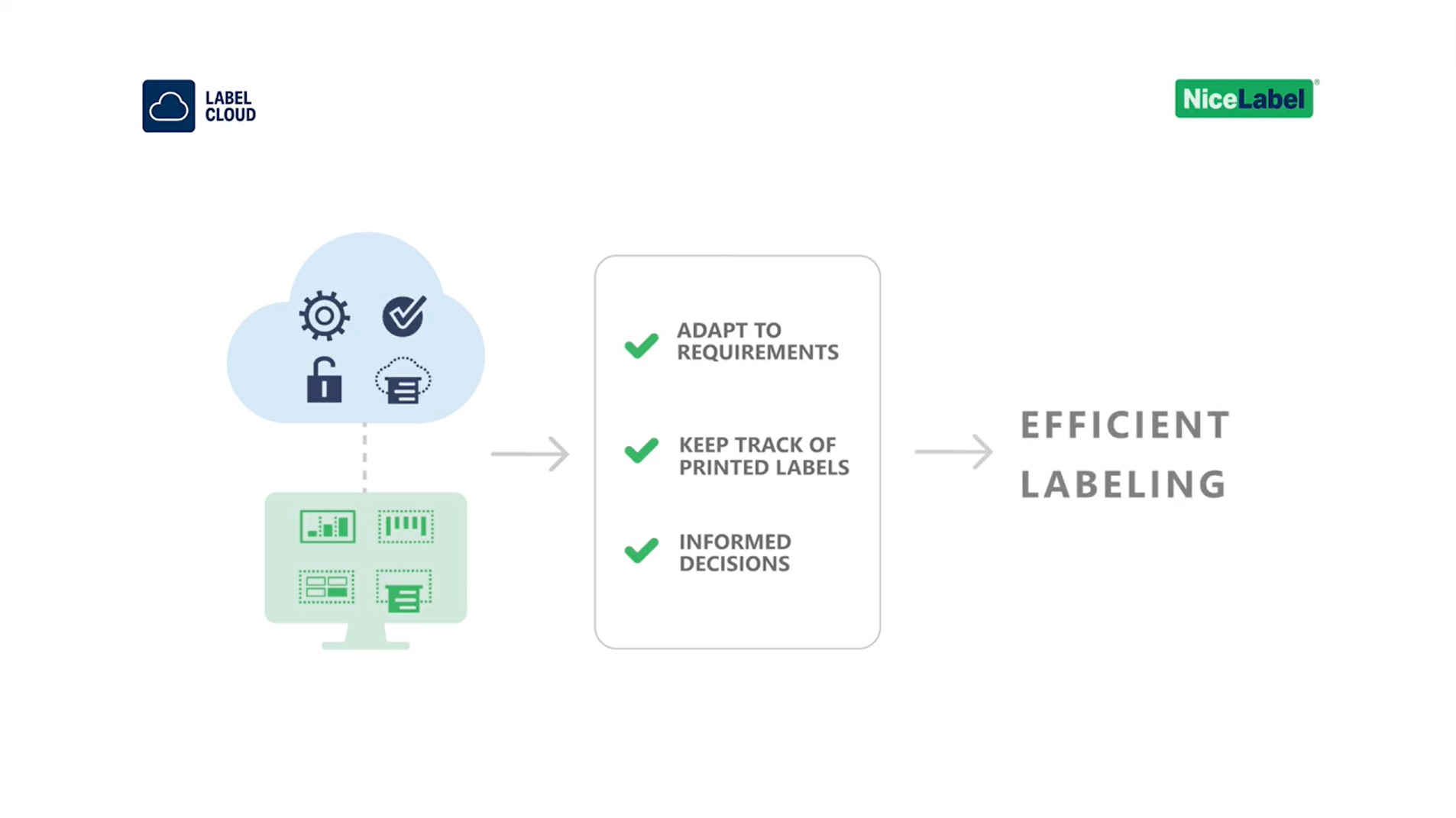
See how Loftware Cloud can get your labeling done faster.
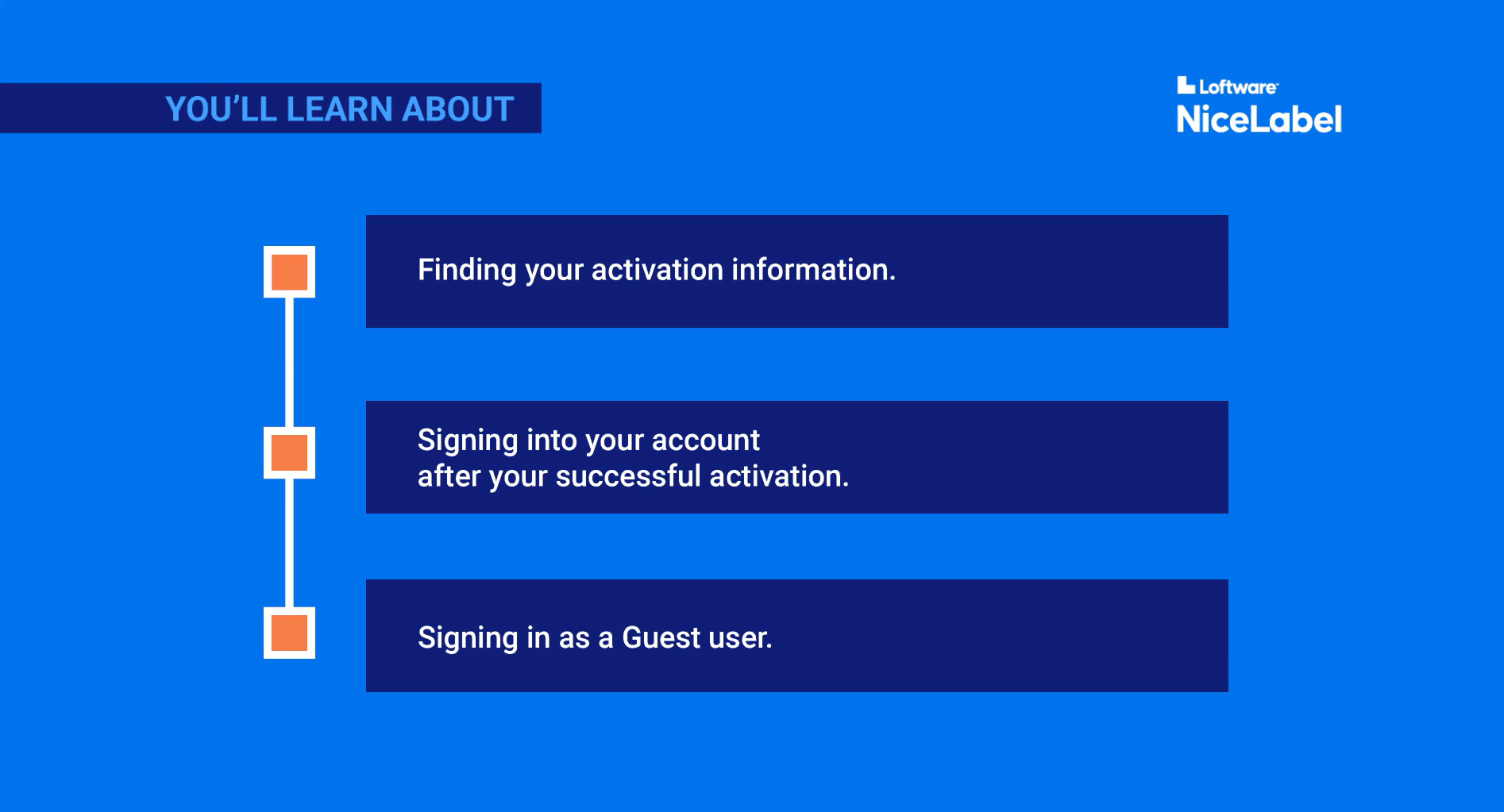
In this video you will learn about activating your Label Cloud account:
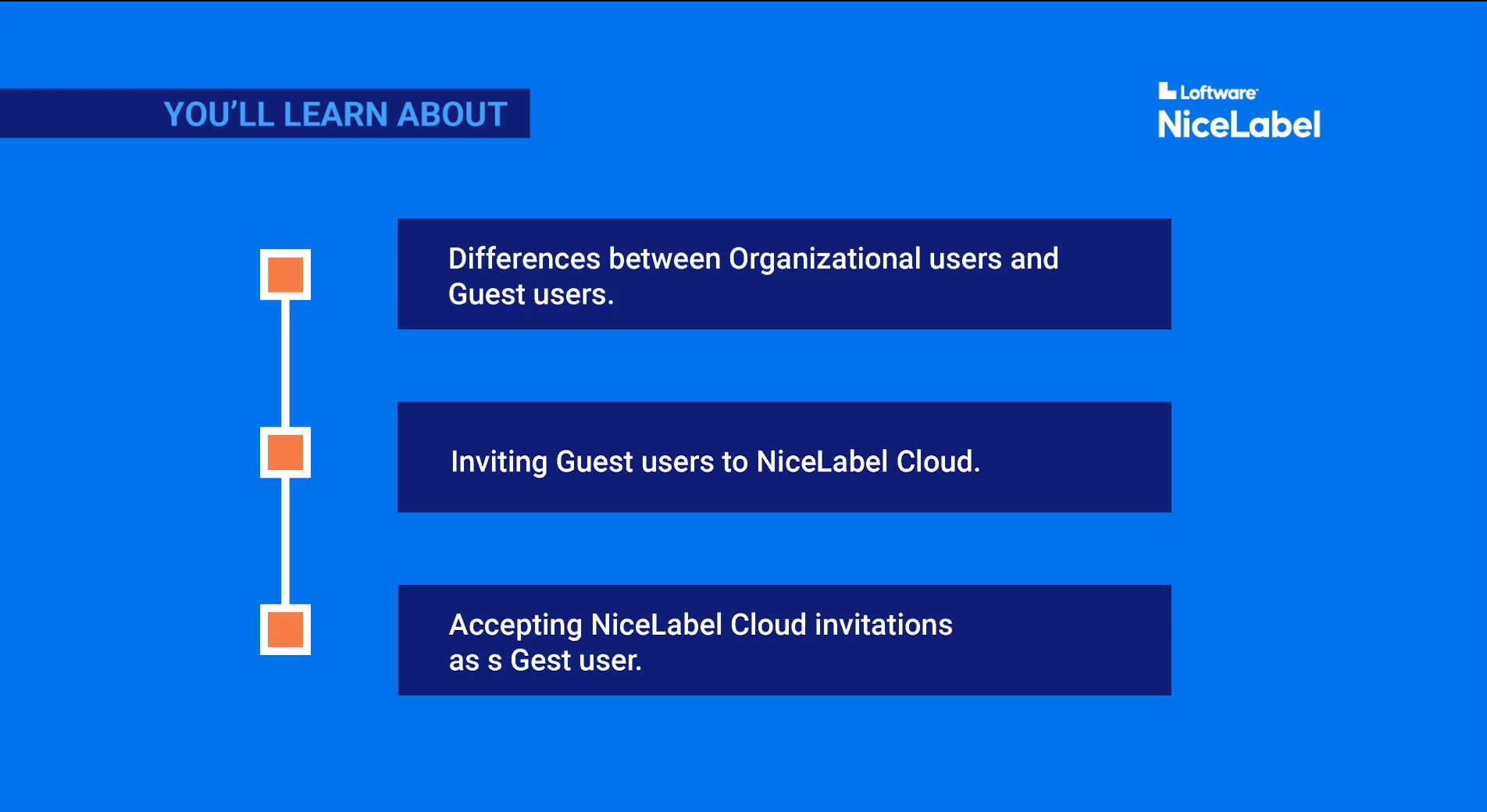
In this video you will learn about how to add users to your Label Cloud account and:
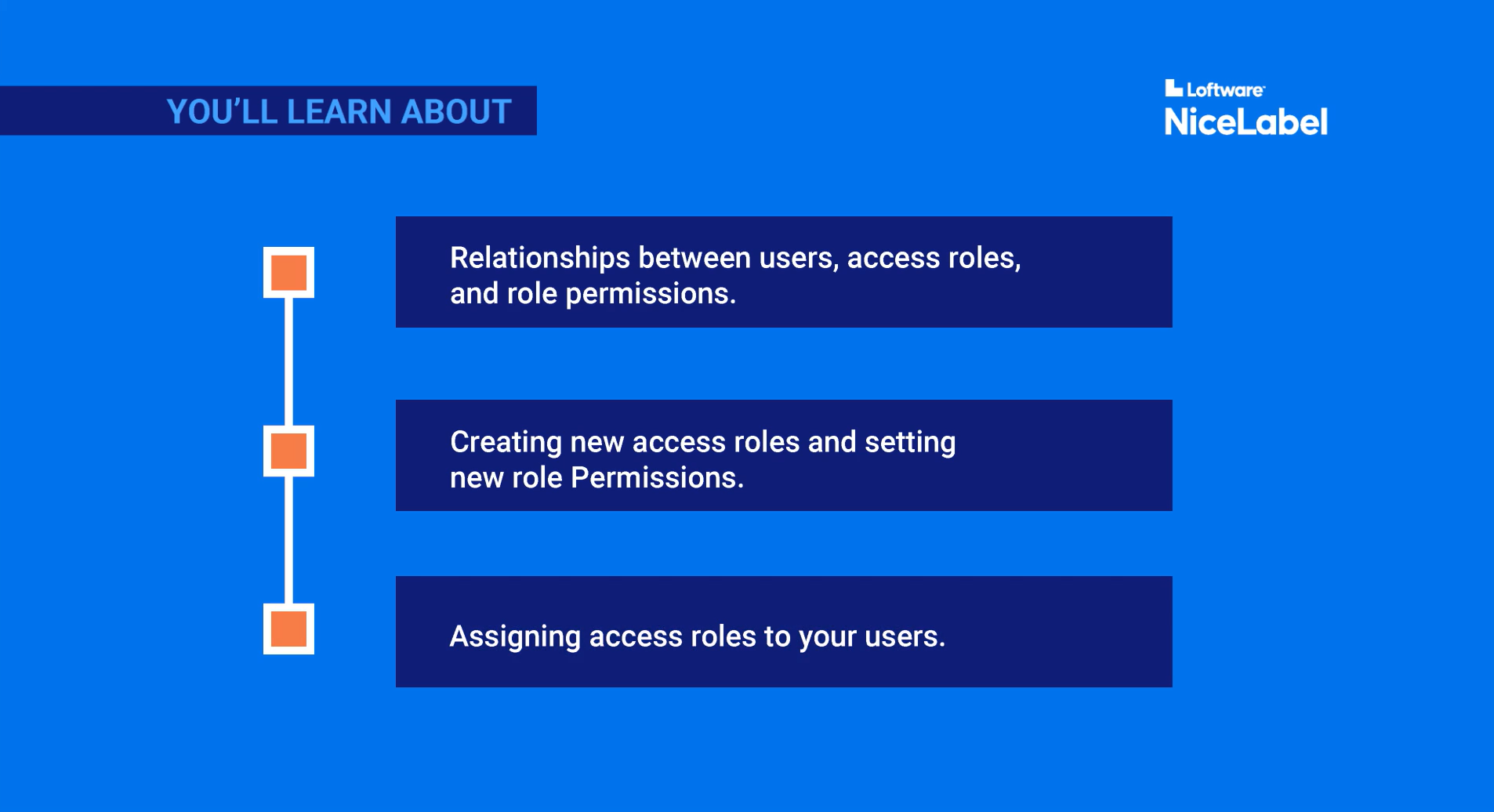
In this video we will learn about managing access roles and permission in your Label Cloud account:
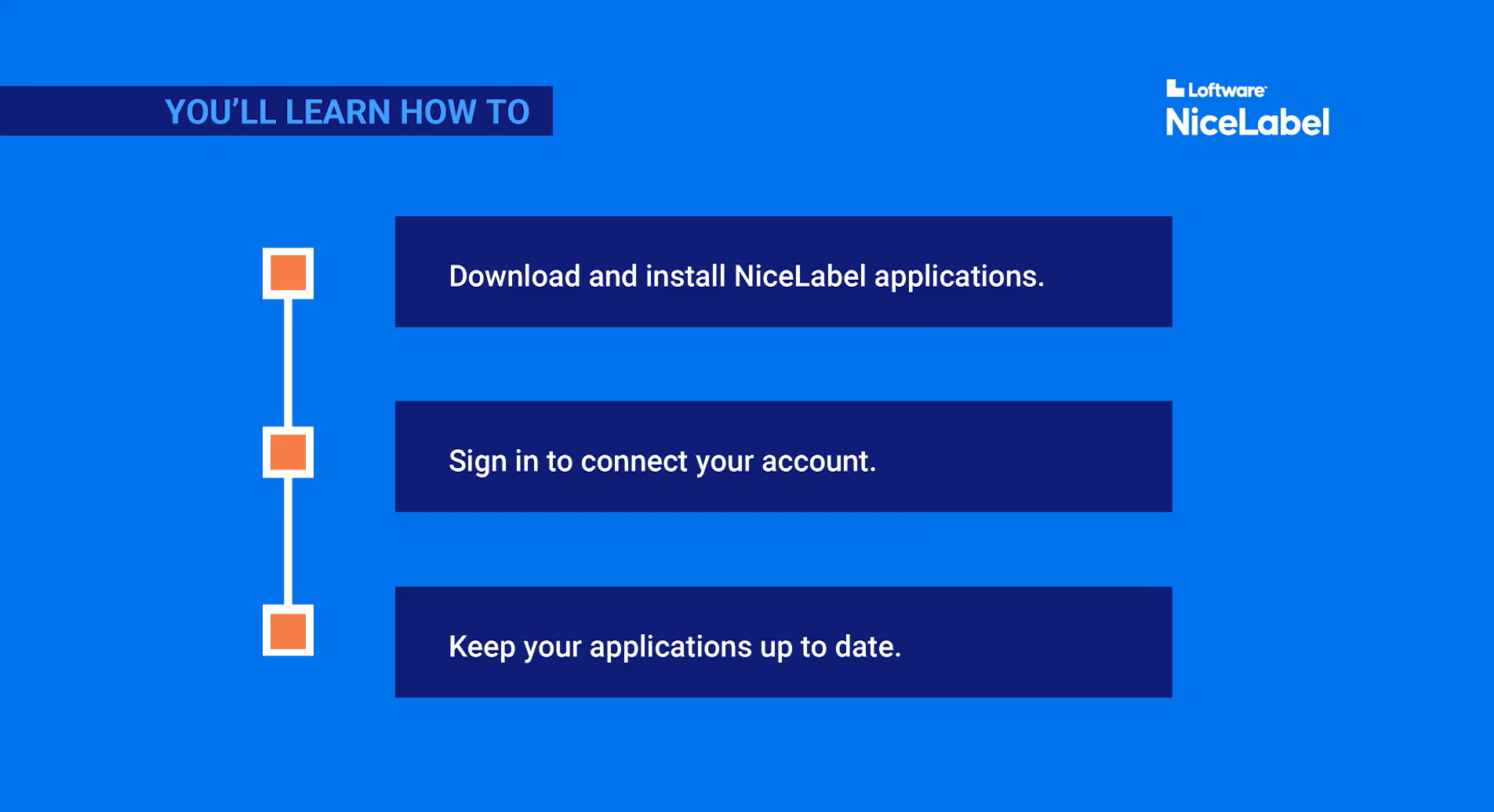
Learn about downloading and connecting software and:
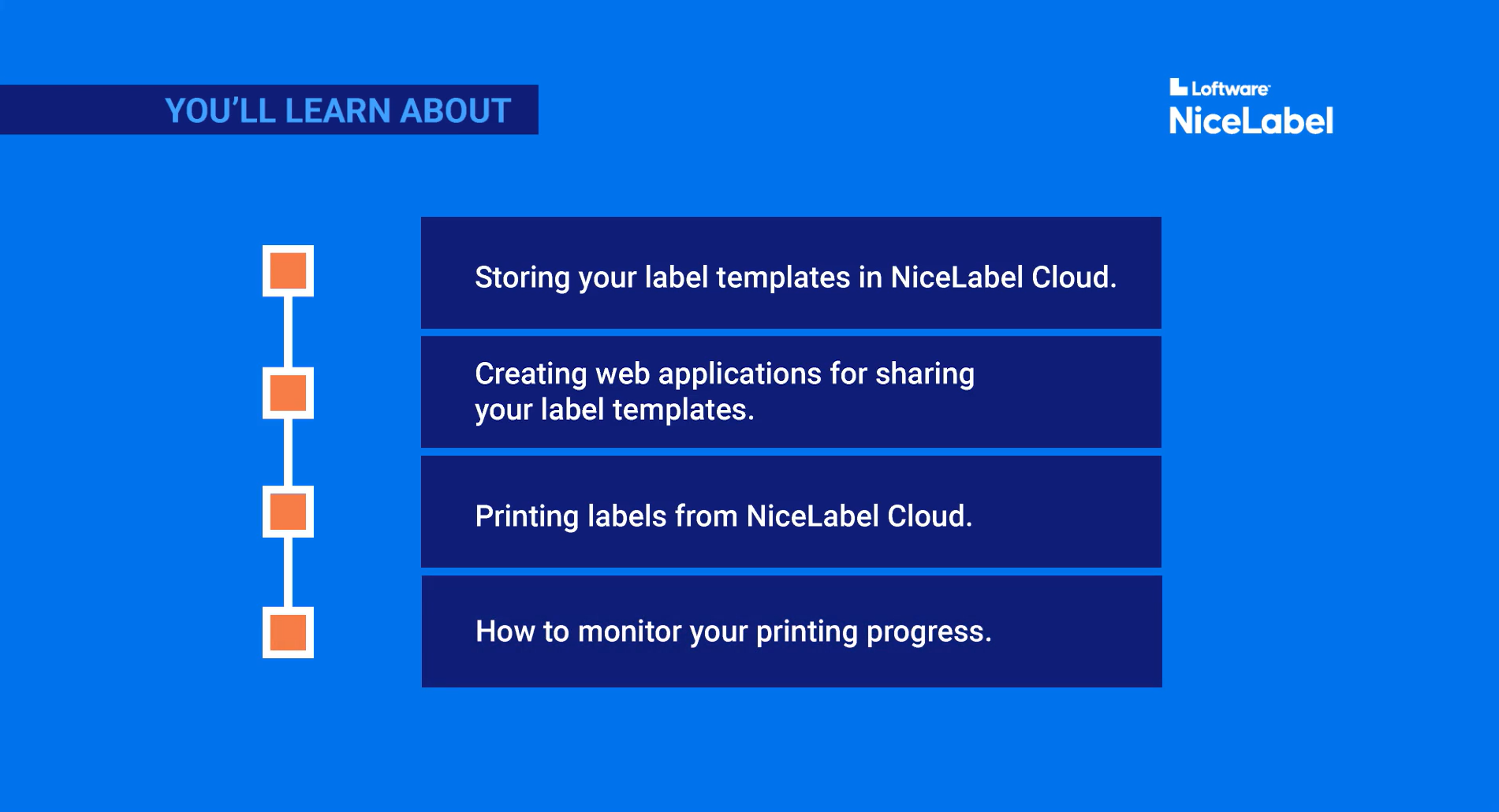
Print your first label from Label Cloud. In this video you will learn: